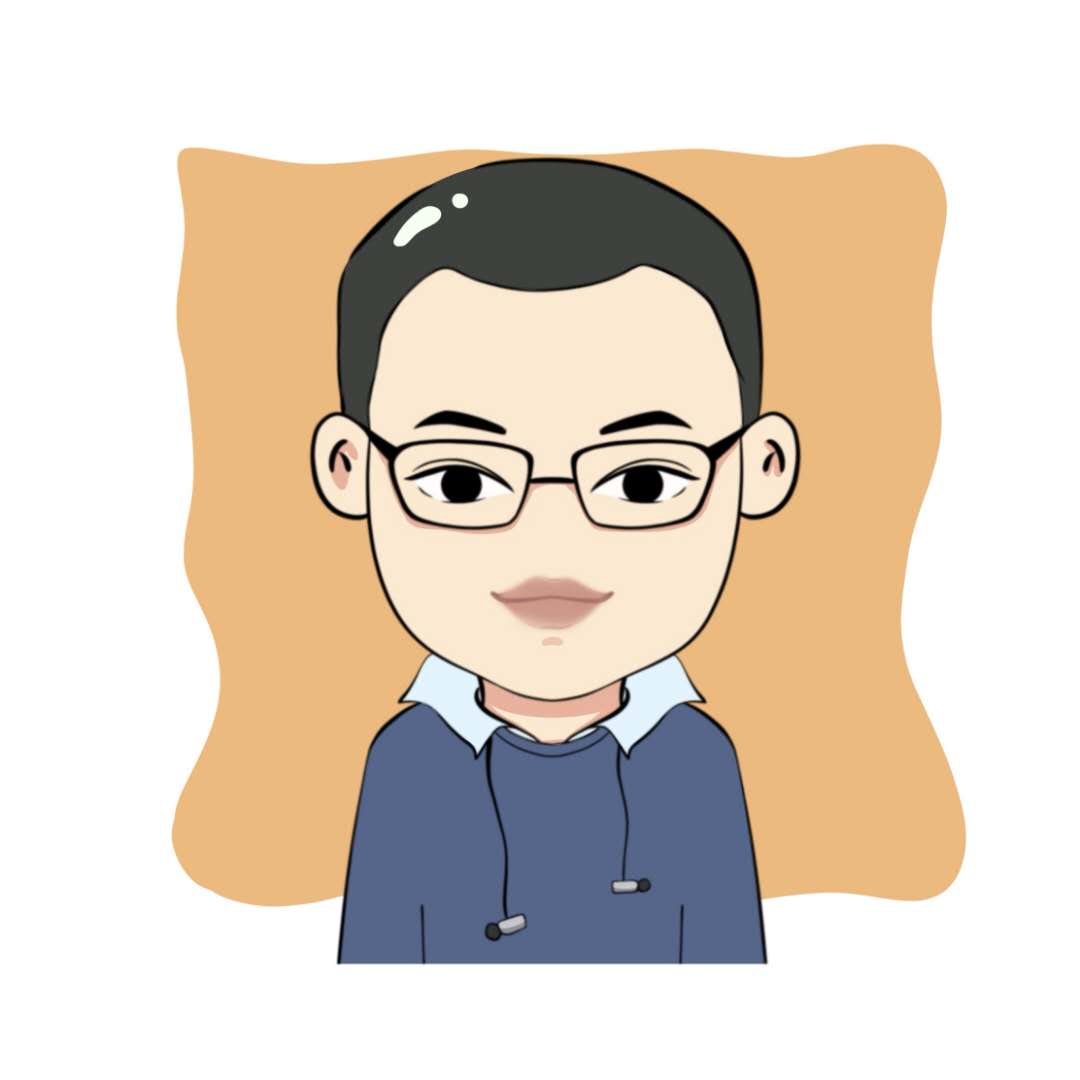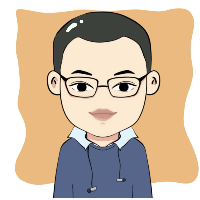最近在逛GitHub时发现很多人的主页有各种各样的个性化个人简介。
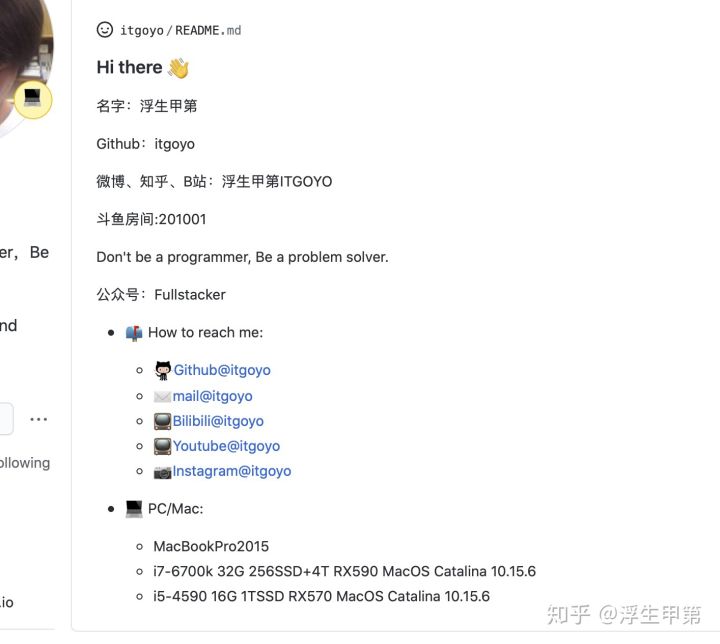
这样的
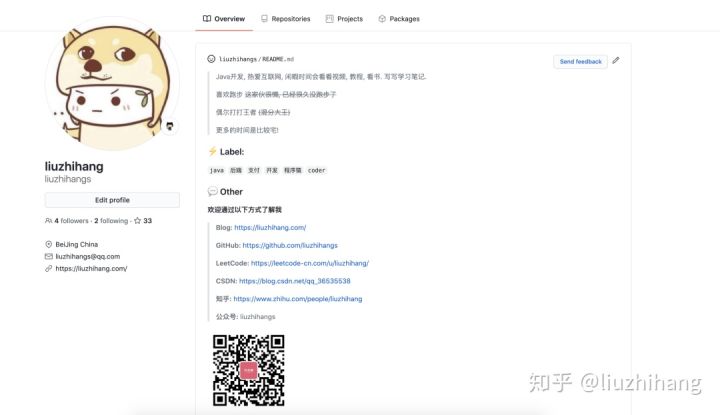
这样的
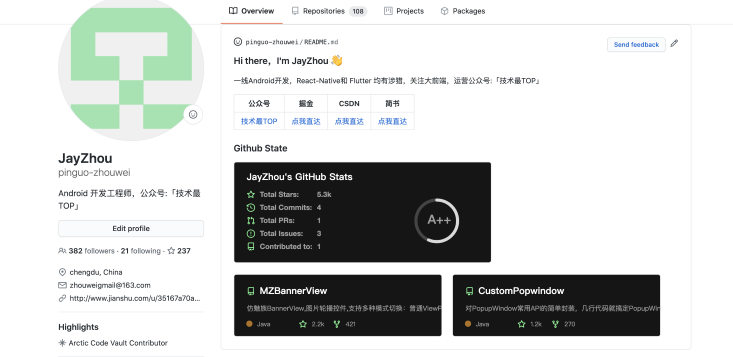
还有这样的。
那么他们是怎么做到的呢?
经过我的研究发现,那就是账号同名仓库,创建一个和你的账号相同名称的仓库,然后编辑readme.md文件,语法支持markdown,这个readme.md就会显示在你的个人主页中。
下图是我已经创建好的账号同名仓库:
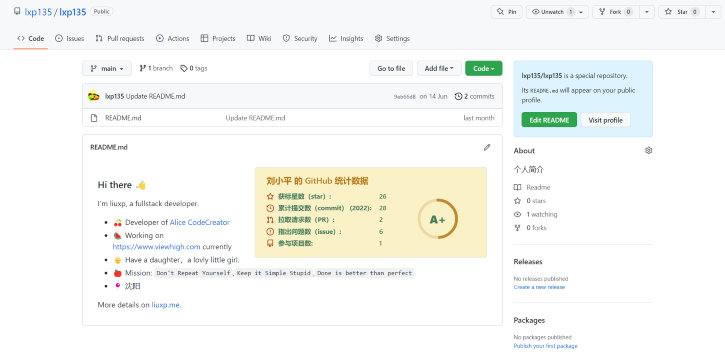
仓库中readme.md代码:
<img align="right" src="https://github-readme-stats.vercel.app/api?username=lxp135&show_icons=true&theme=gruvbox_light&locale=cn" />
### Hi there ?
I'm liuxp, a fullstack developer.
- ? Developer of [Alice CodeCreator](https://github.com/lxp135/alice-code-creator)
- ? Working on <https://www.viewhigh.com> currently
- ?? Have a daughter,a lovly little girl.
- ? Mission: `Don't Repeat Yourself`,`Keep it Simple Stupid`,`Done is better than perfect`
- ? 沈阳
More details on [liuxp.me](https://liuxp.me/).
显示效果:
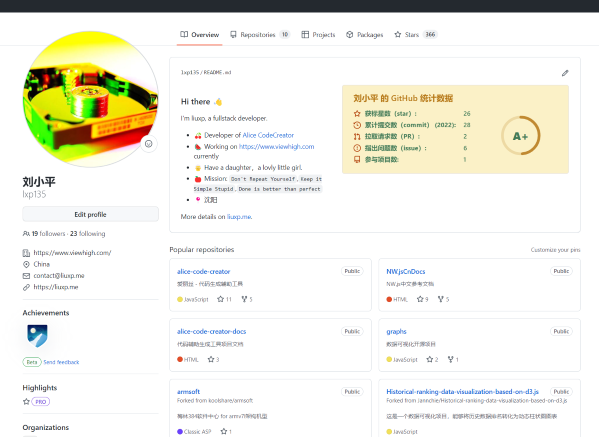
赶紧去把你的GitHub个人主页也装点一番吧~