1.访问https://github.com.ipaddress.com/
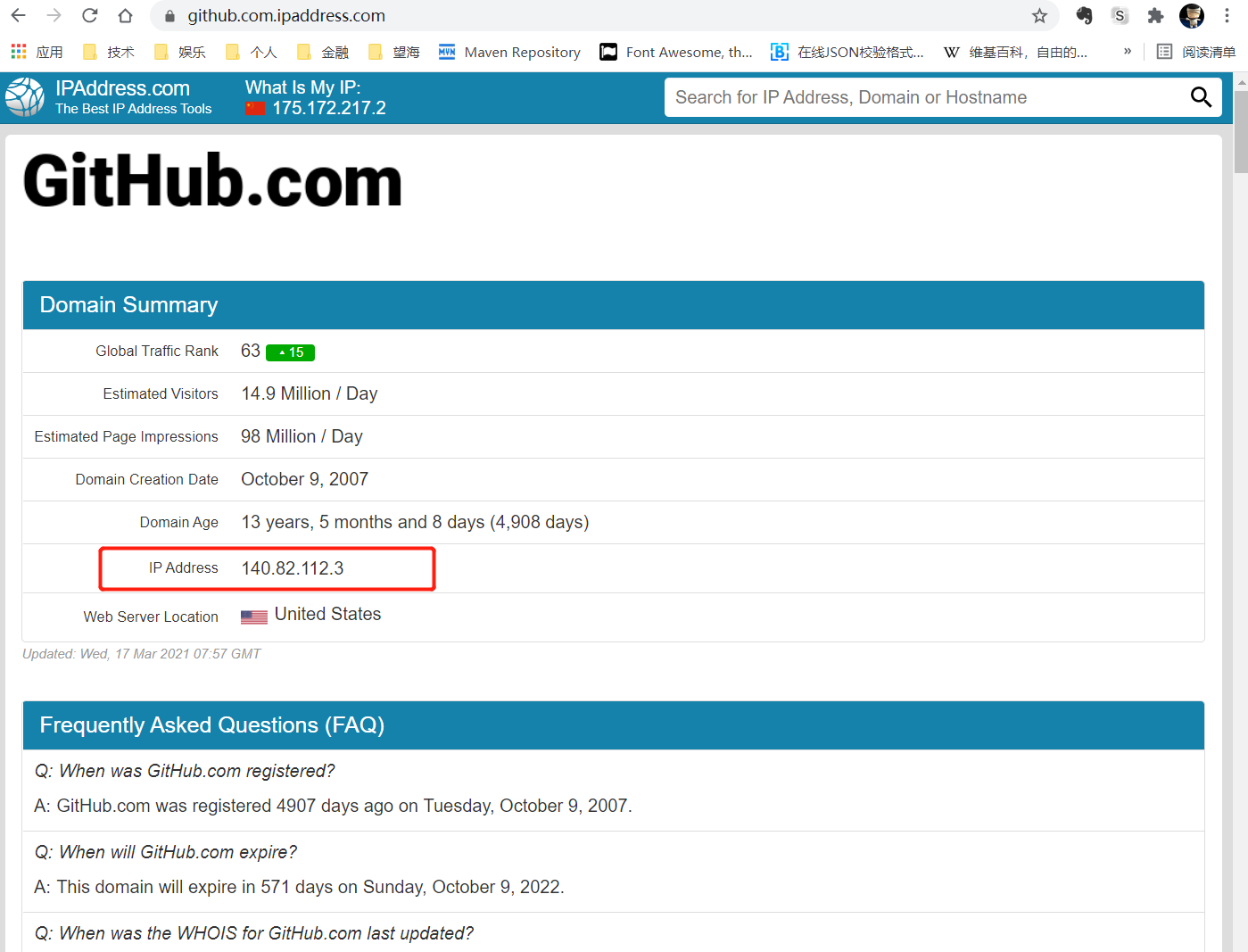
2.访问https://fastly.net.ipaddress.com/github.global.ssl.fastly.net
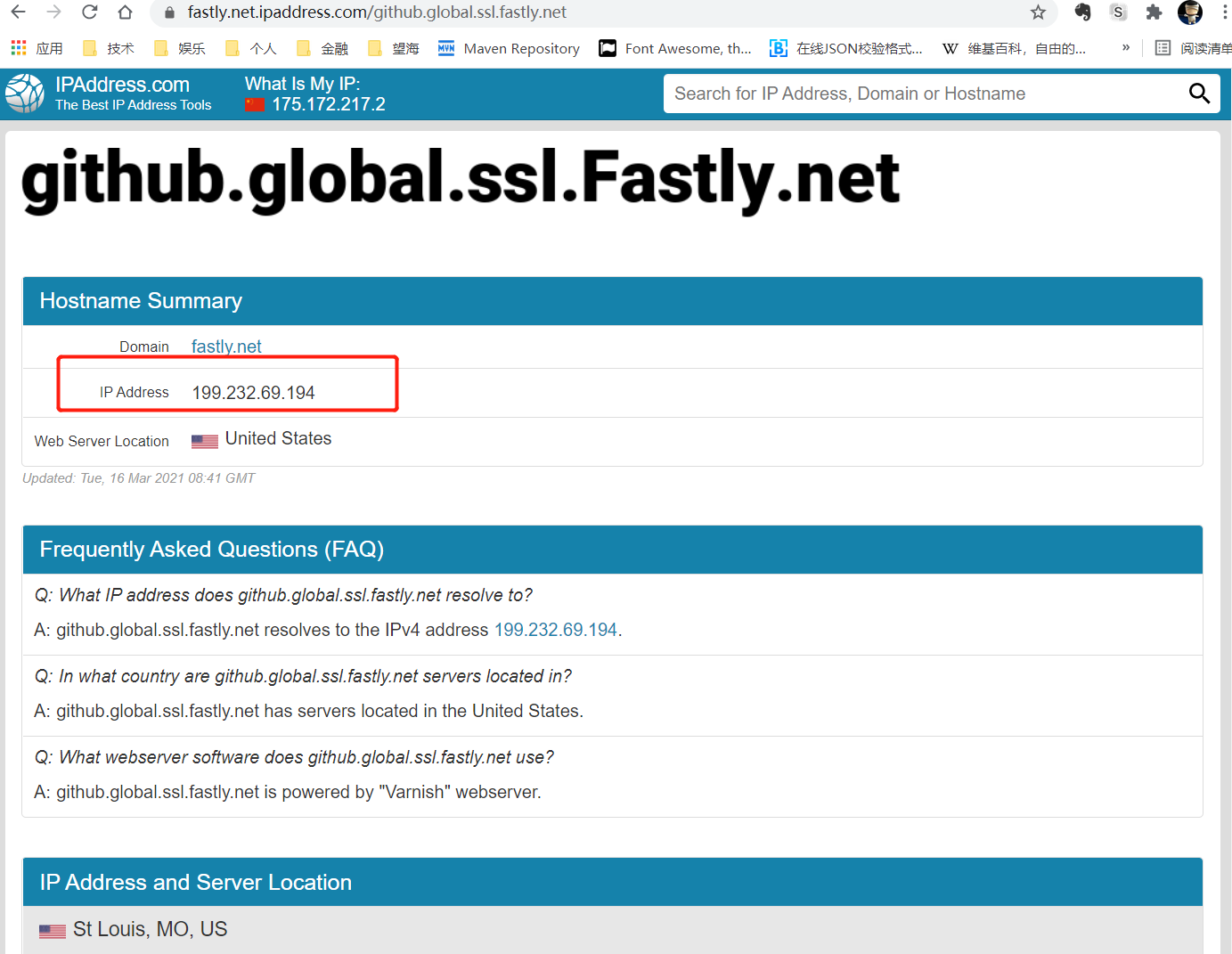
3.修改本地host文件 C:\Windows\System32\drivers\etc
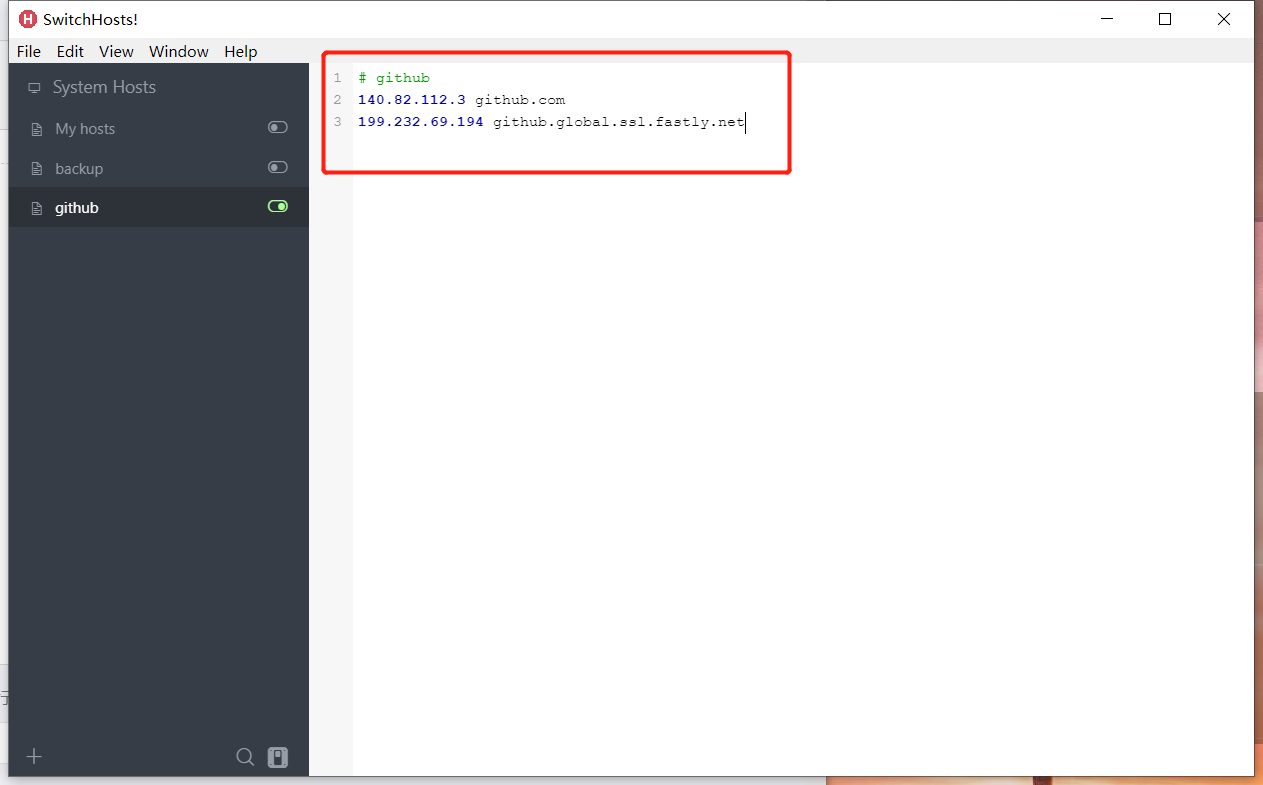
PS:若还是不能访问,打开CMD运行如下命令 ipconfig /flushdns 再试一下。
1.访问https://github.com.ipaddress.com/
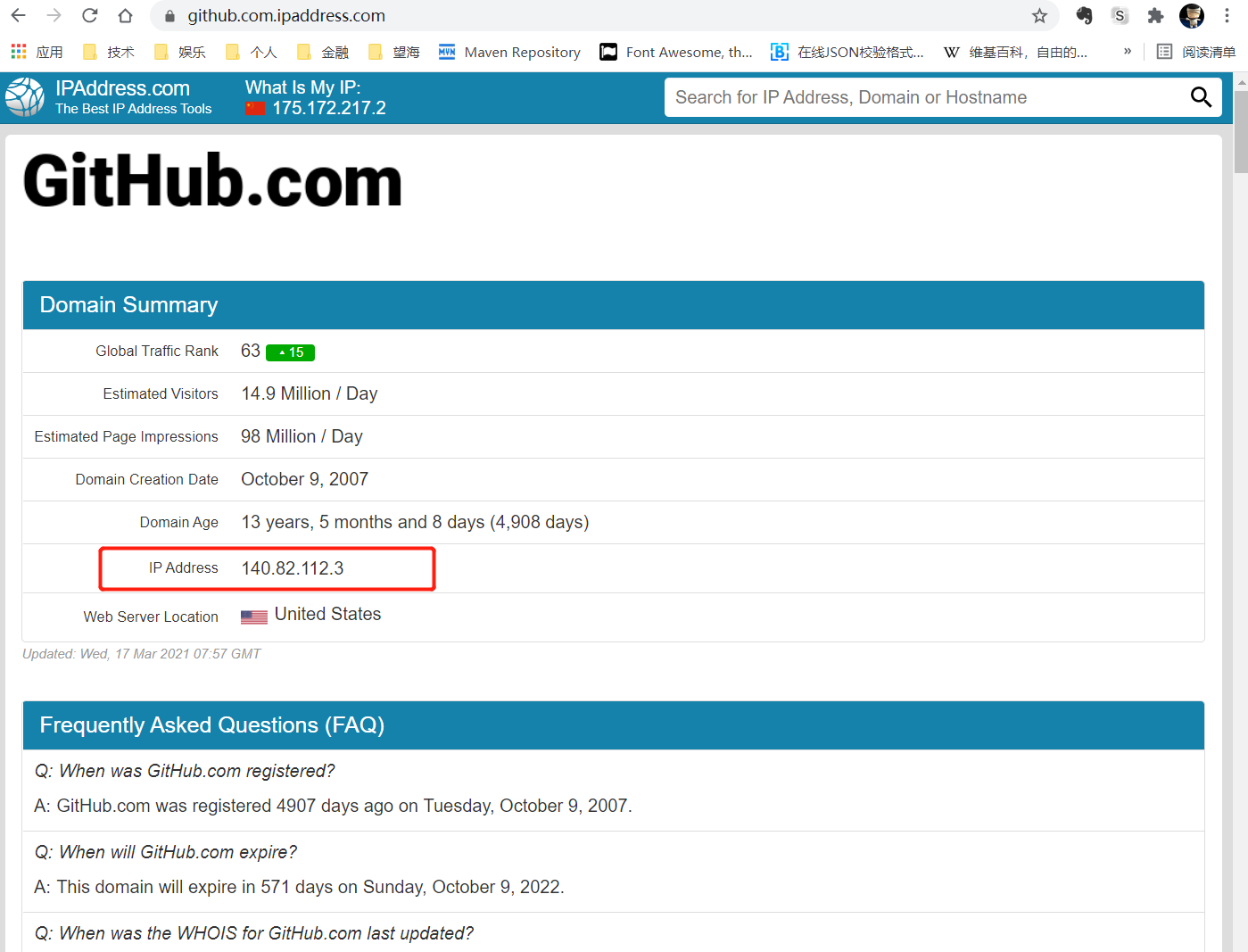
2.访问https://fastly.net.ipaddress.com/github.global.ssl.fastly.net
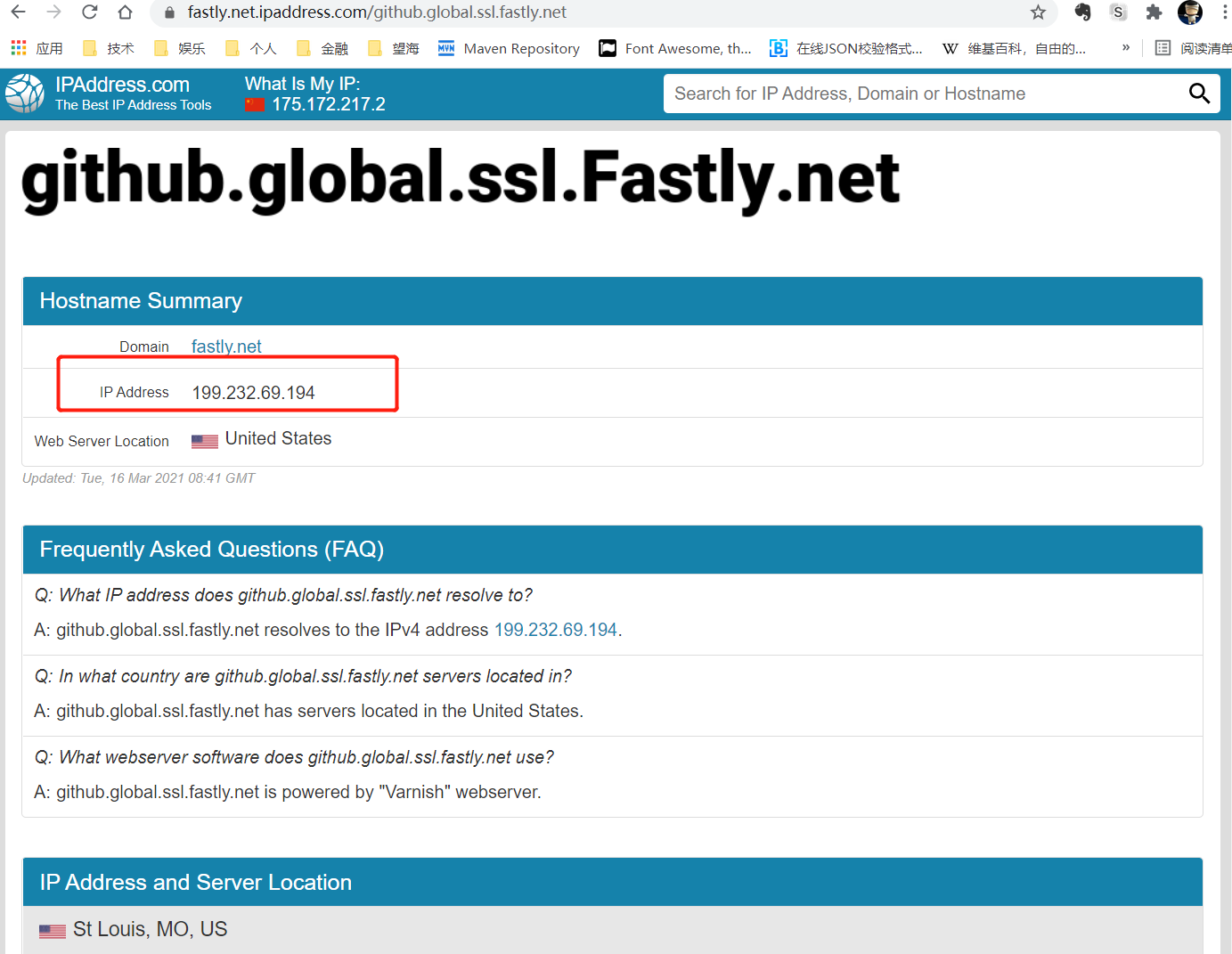
3.修改本地host文件 C:\Windows\System32\drivers\etc
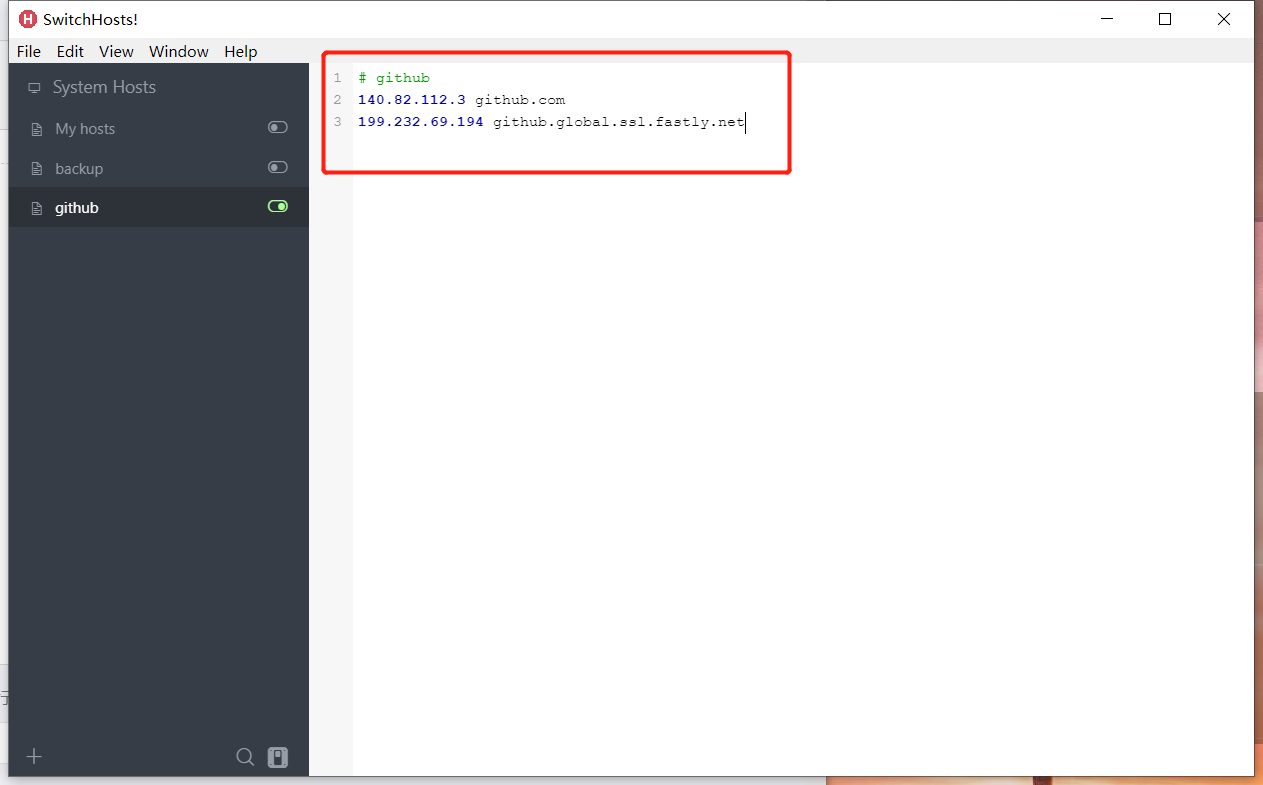
PS:若还是不能访问,打开CMD运行如下命令 ipconfig /flushdns 再试一下。