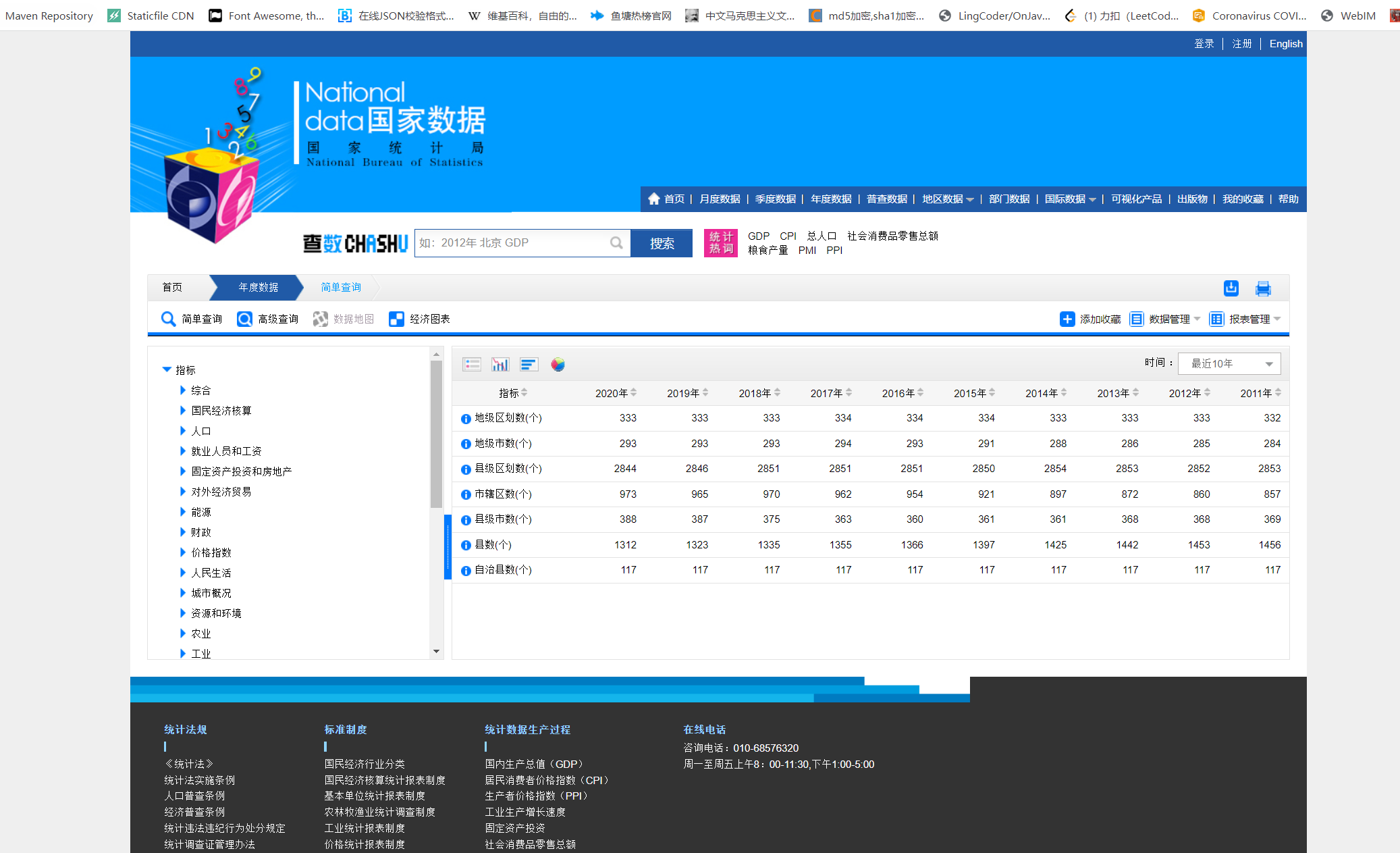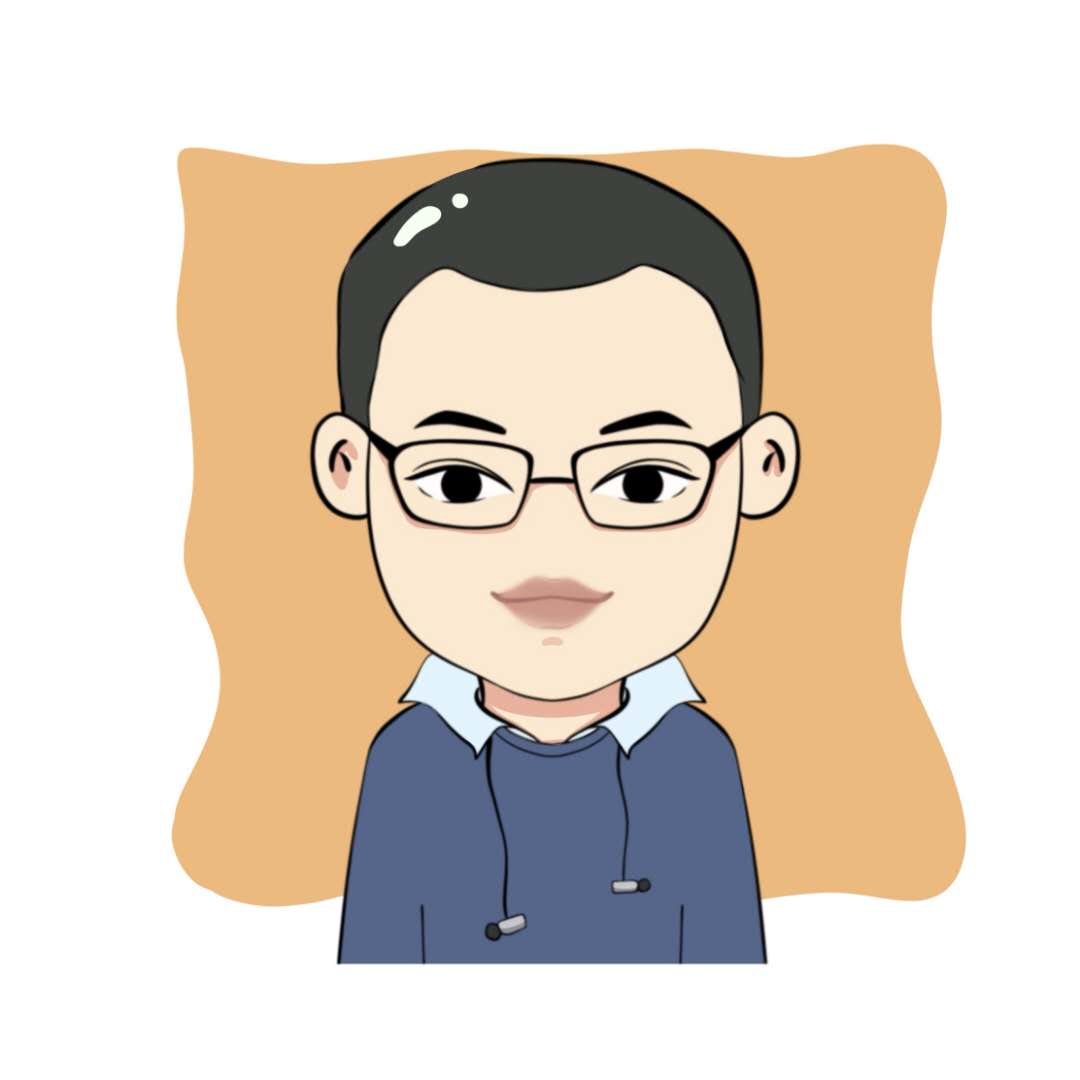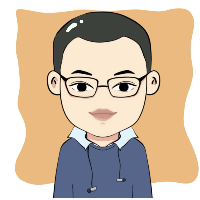使用Chrome浏览器,安装扩展程序Stylus。
#header {
width: 1395px
}
#top .top-wrap {
width: 1395px
}
#main {
width: 1355px;
}
#footer {
width: 1315px;
}
.about {
width: 1395px
}
#m-wrap {
width: 1355px;
}
#main-container {
width: 1355px;
margin: 0 auto;
}
#main-container .main-left {
width: 350px;
height: 400px;
border: 1px solid #e3e3e3;
overflow: auto;
}
#main-container .main-right {
width: 992px;
border: 1px solid #e3e3e3;
position: relative;
}
.splitbar{
left:352px !important;
}
.table_container_main {
width: 992px !important;
}
#navbar {
width: 1355px;
}
#site {
width: 1355px;
}
#site .site-center {
width: 1349px;
}
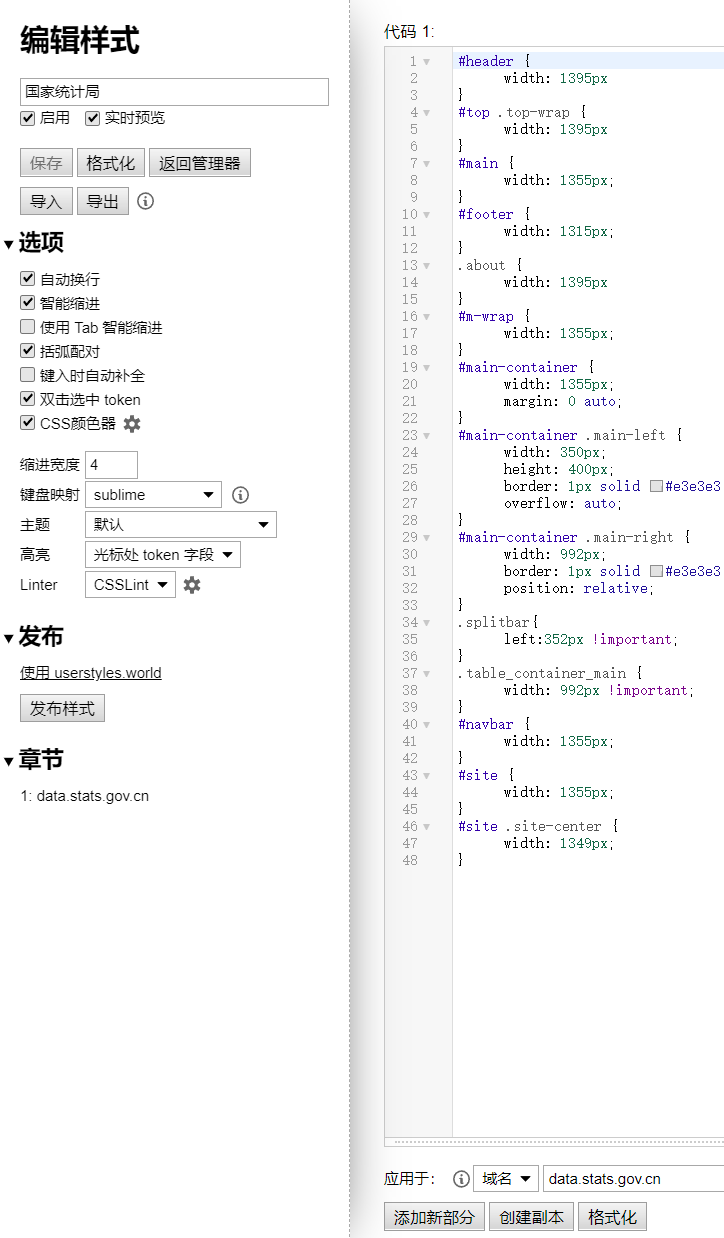
自定义CSS样式我已经写好,按照如上图配置即可。
统计局默认显示宽度为955,我增加了400到1355,改后效果如下: